A Look At Riichi Mahjong in Clubhouse Games: 51 Worldwide Classics
published on , last updated on , written by q. Thai “RPGReki” Chung, checked with LanguageTool, tagged with Games, Hobbies, Riichi Mahjong, Review, Nintendo, Nintendo Switch, 立直麻雀.When “Clubhouse Games: 51 Worldwide Classics” was announced, I was hyped to hear Riichi Mahjong would be included among the games. “I hope this is going to be good,” is what came to my mind. Why? Lots of people will buy it and get exposed to Riichi, which means more potential players to play with. And since it's made by Nintendo, the bar is set slightly higher.
It's finally out, and I dove straight in, ignoring all other games (and sleep). As such, this is only a look at Riichi Mahjong in Clubhouse Games. This is not a full review of Clubhouse Games.
The Visual Experience at the Table

The interface looks neat as expected. The Nintendo “Yakuman Phoenix” tile set is a nice touch. It's easy to spot since it's more or less the only set with a tortoise in the 1 pin. By the way, Nintendo still sells those sets!
The Dora indicators are in the left upper corner. All the information about the current deal, e. g., the current round and seat winds and numbers of tiles left in the wall, is displayed in the centre.
On the right, above your hand, your shanten is displayed. If you're tenpai, on the left above your hand, you'll see what tiles you can win on. If you're furiten, it gets displayed there, too. Dora turn red when you have them in your hand. They turn back to white when you discard them. After being caled, there is no ghost tile in the discard pool. Tiles move with some animations, but there are no hands involved.
You can look up the list of yaku whenever it's your turn by pressing L (or ZL). Disabling and re-enabling calls are done by pressing R (or ZR). For any call that opens your hand, the default option is to pass on the call. If you want to call, you need to press Up to select the call. For closed kans and riichi, the default is to declare. If you don't want to, press Down to select your discard. Selecting riichi is not committing. You can still opt-out by pressing B, and you do have to confirm riichi by after selecting the tile to discard. This might get used to because as it's an extra step compared to other platforms. There is no option to win automatically.
If you pay attention, you can see if the tiles are being discarded from the hand or if it was the tile that was just drawn. There's no other way to get that information. Sadyl, there's no option to manually sort the hand.
The Audio Experience
To be honest, it sounds a bit like Animal Crossing, but it's definitely not annoying if you listen to it for too long. I'd prefer some variety though.
Scoring of a Hand
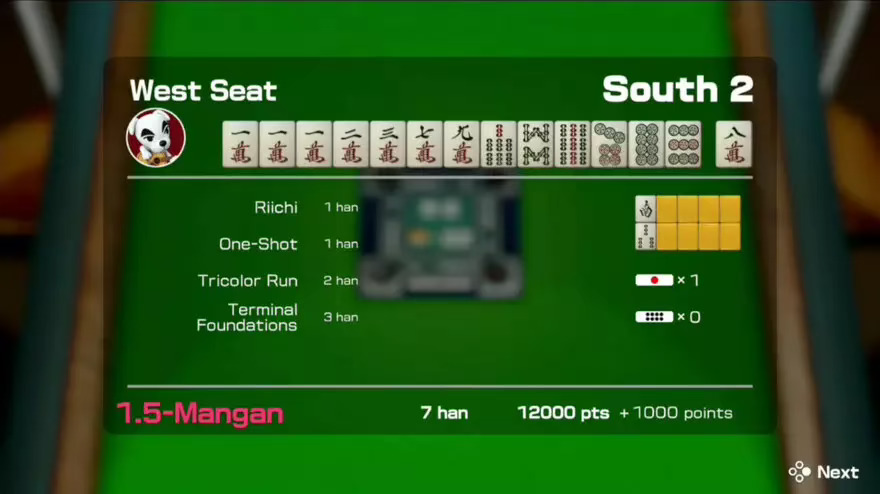
Scoring is as you would expect. Now might be a good time to mention there are no replays. So if you want to share your big hand, you need to screenshot it immediately. Luckily, the Switch has a Screenshot button. The only minus is you can't get the difference to other players displayed. The translation is… interesting. In the hints they suggest learning the Japanese terms but sadly, there's no option to enable the Japanese terms.
EDIT 2020-06-06 21:00: There's one thing to nitpick about: I can't agree with the notion that anything but 1st place is failure.
Stuff for Beginners
The tutorial is short, very short. It's just three lessons. But they do warn you about the complexity of the game. As mentoined above, you can look up the list of yaku whenever it's your turn by pressing L (or ZL). It also gives you a recommendation to what yaku to go for. The default is the global tile set which is still the Nintendo Phoenix set with extra coloured bars and Arabic numerals for ease of access.
Rule Sets
Let's talk about rule sets: you can choose between East-Only (tonpuusen) and East + South (hanchan). Also, you can choose to enable red Dora or not. The last choice in the rule set section doesn't affect the rules: the tile set. You can go for the default global set. Choosing the traditional set just gives you the Nintendo Phoenix tiles as is.
The rule variation for all kinds of games, as far as I have confirmed, are:
- Players start on points 25,000
- No return, no placement bonus
- In the case, multiple people end up on the same rank, the one closer to the initial East gets the higher placement
- The games ends if a player falls below zero points (tobi)
- South 4 Round doesn't end when dealership doesn't pass (no agariyame)
- Open tanyao is allowed (kuitan ari)
- Abortive draws for
- 9 unique terminals/honours in starting hand (kyuushuu kyuuhai)
If you find any mistake or have more information, please get in touch.
A special quirk I found is honba resetting when the dealership changes on a draw.
Online Experience
So far that's just the offline and friend lobby games, both local and online. How about matched games online? For some strange reason, you can only choose between tile sets. The default rule set is East-Only with Red Dora. An option to choose between East-Only and East+South or disabling red dora would make much more sense here. Since the tile set doesn't affect the rules. I hope this gets changed in a future patch.
For the most part, it works just fine. But just in case you get a bad connection, navigating through the tiles can lag badly. It's inconceivable to me navigating through your hand can lag, but it's definitely noticeable. Especially with the short time you have to choose your actions. The time for your turns are 10s + 3x10s. But!!!! You need to manually give yourself more time from your pool by pressing Y.
EDIT 2020-06-05 22:40: If someone in your game disconnects they get replaced by a bot which is a big plus if you have suffered through enough diconnecting players in other platforms.
EDIT 2020-06-07 16:10: If you're the last person in a multiplayer game, the game gets cancelled instead.
In Short
I need to redo the other reviews with a more rigid point score. This is why instead of averaging points, I'm taking the sum.
- Beginner Friendliness: 5
- Beginner Friendly Tiles (2)
- In-Game Yaku List (1)
- Seat Wind Indicator (1)
- Short Tutorial (1)
- Basic Usability: 3/5
- Manual Extra Time (-2)
- Extra Usabilty: 3/5
- No Auto-Win (-1)
- No Manual Sorting (-1)
- Audio: 2
- Monotone, but not annoying
- Goodies: 2
- Nintendo Phoenix Tiles (1)
- Disconnected players get replaced by bots (1)
Sum: 16 Points
Overall
I actually enjoy this more than Mahjong Soul. I hope to see more people playing online.